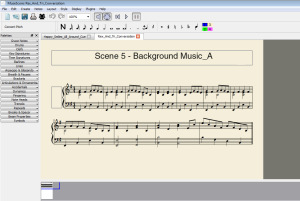December 25, 2022 : Join the Team, Goten
Gohan lasted about 8 years. Piccolo is now past that age; and while it has been mostly running without issue, limitations are now starting to appear. Specifically, it is unable to update to Windows 11, and Adobe will be releasing an update soon that will no longer be stable with its current GPU. The HDD also crapped out this summer, which fortunately didn’t result in the loss of many files.
As such, I already planned for a new computer last December to happen this year (it was also beneficial to do it this calendar year for tax purposes). I originally wanted to do it this summer, but I got sidetracked. With Black Friday sales providing the impetus, I finally started the process and purchased the components:
There were several starts and stops… the biggest one being me buying laptop RAM (doh!), but I also had limitations on when I was able to devote time to the build. That said, I was finally able to finish things up. The end result? Goten:
A big thank you to Moridin for returning the favor and doing the leg work on this build. I haven’t had a chance to give Goten a spin and see how he runs. In fact, he isn’t set up in my pipeline yet – I still need to figure out where he will physically sit – but it’s only a matter of time before that happens. In the meantime, I’m please the process is over, and I can finally check this off my to-do list!
posted by Pi Visuals at 9:44 pm
Tags: DBZ , PipelineComment
September 22, 2018 : Welcome Aboard, Trunks
It’s a few weeks late, but I wanted to welcome the newest member of the family… my digital family that is. I finally got a new laptop, and his name is Trunks:
My previous laptop is about 8 years old, and running my production programs has become rough. Onsite work for clients was an exercise in patience.
I considered other brands, but Dell has been solid for me in the past. As such, I got the G7. It’s a gaming laptop but has the specs required for motion graphics related software. The price was reasonable (and per Kramer, can be written off) and has been great from a performance perspective.
Trunks accompanies my desktop, Piccolo. Naming wise, the order of DBZ related computers from Oldest to Newest is: Vegeta, Gohan, Tien, Piccolo, Trunks. Vegeta has long since left this world, Gohan is on his way out, and Tien is strictly used for back up (he was received second hand).
I’ve considered gathering the Dragonballs to resurrect the computers of yore, but who needs 1GB of RAM with 20GB of space? They might as well get renamed to Yamcha…
posted by Pi Visuals at 1:28 am
Tags: DBZ , PipelineComment
July 29, 2015 : Software For Music Documentation: MuseScore
After completing a short, there are always a few after-the-fact items I need to tackle (in addition to getting a little R&R). One of the more time consuming things is documenting/ scoring the music I had written. For my guitar pieces, I tend to scribble down the general rhythm along with any lead parts IÂ feel are deserving.
This doesn’t take very long; but for pieces written/ recorded with my MIDI Keyboard, I do a more formal transcription. In the past, I have done these by hand… on a sheet of paper with a ruler and pen. It is pretty time intensive but worth the effort. However, this time around, I used a scorewriter – specifically, MuseScore. Below is a screenshot of the program.
Overall, I was very pleased with my experience using the program. Not only was it free, which is always a good thing, but it greatly sped the process up. Despite being open source, it was fairly easy to use and had a lot of capabilities to address the various types of compositions I wanted to document.
Plus, it resulted in neater output files. MuseScore is able to output to a PDF, which easily gave me an digital copy of my music. The only downside was that it did take a little time to figure out the basics of the program (along with its shortcut keys), but they had a solid online Help Doc to get me up to speed.
Needless to say, I definitely plan on doing future transcriptions digitally.
posted by Pi Visuals at 7:43 pm
Tags: MuseScore , PipelineComment
July 6, 2015 : Taking Shape Soundtrack
As done with several of my previous projects, I put together an mp3 that plays all the music created for Taking Shape. This Soundtrack is embedded below. Give it a listen:
[audio:http://www.pivisuals.com/wordpress/wp-content/uploads/2015/07/ShapesSoundtrack.mp3|titles=Taking Shape Soundtrack]For the most part, it plays the songs in the order they appear in the short. Although, they are the full, unedited versions. With over 7 minutes of music, it is the most I’ve had to record for a single project.
This is also the first time I used Adobe Audition to mix music for a short; and while there is plenty more to learn with the software, I am feeling pretty comfortable with the ins and outs. I also appreciate its capabilities. Between the EQing and Compression abilities, I believe the quality of the recordings were significantly improved versus my previous pipeline.
posted by Pi Visuals at 12:13 am
Tags: Pipeline , ShapesComment
September 8, 2014 : Pipeline: Adding An Audio Interface To The Mix
In addition to building a new computer, I also purchased a new piece of hardware for my setup… the Akai EIE Audio Interface. It acts as a removable (and improved) sound card for recording music. While this is something I’ve wanted for a while now, it did require a good amount of time and effort to figure out exactly how to incorporate it into Music Creator 6, my DAW (Digital Audio Workstation… the software I use to generate music).
Basically, I had to get this new piece of hardware to work with the software so allow my MIDI keyboard, MIDI drums, and guitar to record music. This involved several weeks of testing, researching, and forum browsing; but I was finally able to get things how I wanted. And since IÂ don’t write and record music in Music Creator 6 everyday, I made sure to document everything so that I can refer back to it in the future.
Below is a quick audio file I made to test everything out. It’s nothing special; but I wanted to create a file that used all three instruments that I record with (MIDI keyboard, MIDI drums, and guitar).
[audio:http://www.pivisuals.com/wordpress/wp-content/uploads/2014/09/MC6_Testing.mp3|titles=MC6 Testing]As mentioned a few months ago, I am considering using Adobe Audition for Mixing and Mastering audio. As such, I threw the audio files from Music Creator into Audition for some basic editing. The little time spent with the program made me realize two things: 1) there’s a lot I need to learn about Adobe Audition if I want to effectively use it, and 2) there is still a great deal I need to learn about Mixing and Mastering.
I’ve already spent some time this summer learning about general concepts, but I hope to delve even more into it to really improve my abilities on the subject. After all, a better handle on audio mixing can benefit not just the music for a short, but the overall audio quality as well.
posted by Pi Visuals at 12:41 am
Tags: Audio Production , PipelineComment
September 4, 2014 : Researching iPad Styluses and Animation Apps
For a while, I’ve wanted to sketch directly on my iPad. It’s an older model that is mostly used for surfing; and with Cintiq models still being crazy expensive, it could be a cheap substitute. In order to determine its feasibility, I had to research Styluses as well as Apps geared towards drawing (and animating).
Styluses range from very cheap to pretty darn expensive; and while I haven’t pulled the trigger just yet, I am leaning towards the AluPen. At $20, it seems like it could do the trick for a reasonable price. App’s are cheaper, and I want to get one that doesn’t just allow me to draw, but one where you can animated in it. This lead me to Animation Desk Premium. It seems pretty impressive, particularly for $4.99. I don’t plan on making any elaborate animations, but it could allow for basic animation tests (or ways to kill an afternoon).
My desire to use the iPad for doodling and stick figure animations didn’t come from a desire to fit it into my Pipeline. Honestly, I just think it would allow me to draw a little more and possibly work a little more on my 2D animation skills – both of which I’ve wanted to do. Although, it is possible that it will aid in future Storyboarding.
posted by Pi Visuals at 11:58 pm
Tags: PipelineComment
August 5, 2014 : I Christen Thee… Piccolo
To say it was long overdue would be an understatement, but I finally got myself a new computer! This is the first new one I’ve had in 8 or 9 years; and to make sure if fully met my current and future production requirements, I decided to build it from scratch… something I have never done before. Seeing as how I wasn’t very knowledgeable about computer hardware, I had to do a lot of research into the various components.
It took some time and a great deal of effort, but the end result is the computer you see below (with and without side panels). I call him Piccolo.
I am very stoked to have a computer that can easily (and quickly) handle the programs used for production. Granted, I still need to install most of these, but I’d like to think most of the hard work is over. This is technically the third computer I’ve owned that was built from scratch, however the first two were put together by Moridin.
In case you’re curious about the name, I give all of my computers DBZ character names. This is the fourth one. The first one was Vegeta (obviously), who was one of the home-built computers I mentioned above. He was followed by Gohan, which was a Dell. I then received a used, home-built computer (mostly for music recording and additional storage), and it was named Tien.
And now, I can add Piccolo to the list. I considered naming it Trunks but felt the Saiyan race was already well represented. For the record, Vegeta is no longer with us. He died a painful death a few years ago, presumably at the hands of a virus named Frieza. Gohan and Tien are both still in my arsenal and was used to make Ultra. However, they are sorely outdated, and I have been questioning their usefulness for quite some time now. I briefly considered changing their names to Yamcha and Krillin…
posted by Pi Visuals at 9:54 pm
Tags: DBZ , Pipeline , Ultra2 Comments | Post a comment
July 18, 2014 : Pipeline Improvement: Music Editing
Whenever I have some downtime, such as right now, I try to reflect on my current pipeline. The hope is to identify areas of improvement – either in the form of technique or general knowledge. Over the last few weeks, I have spent some time looking into how I create music.
After recording your various tracks, they must be mixed and mastered to create the final track – skills I definitely want to improve on. Much like animation, Mixing/ Mastering is an art form. While researching the topic, I found Adobe Audition in my bundle of Adobe programs. Plugging this software into my pipeline can greatly improve the quality of  the music.
In the past, I used Sony Vegas to mixing my music tracks. This was very limiting since it is a non-linear editing. I was forced to used Sony Soundforge to make any modifications; and while this is fine for dialogue, it isn’t ideal since it permanently alters the file. Since mixing is a dynamic and reiterative process, having non-destructive is preferred.
Learning a new program can be daunting, but personally I enjoy the challenge – particularly since it could result in an overall improvement to the music in future projects.
posted by Pi Visuals at 10:50 pm
Tags: Pipeline0 Comments | Post a comment