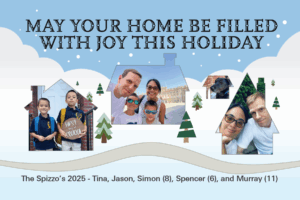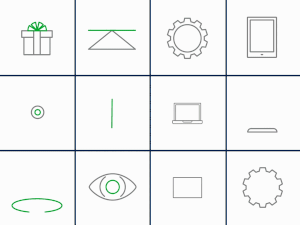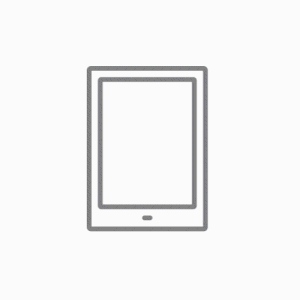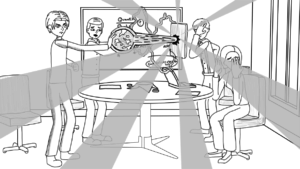December 20, 2025 : Tis’ the Season – For Another Holiday Card
Another year, another Holiday card (9 years strong, baby). Much like previous iterations, there was a time crunch. As such, I wasn’t overly ambitious with things.
The one hurdle I had this year was placing the photos how I wanted within the house silhouette mattes. Having the subjects properly centered often resulted in the photos not covering the full matte, which then resulted in the house shape not getting filled. To address this, I used Photoshop’s Generative Fill to extend the photos so the houses could maintain their shape. A much easier task these days with AI.
posted by Pi Visuals at 12:50 am
Tags: Holidays , Illustrator , PhotoshopComment
July 1, 2021 : Gif Making In Adobe
Over the years, I’ve created plenty of animated gif’s for various clients… and maybe a few for personal enjoyment. However, it wasn’t until recently that I did some research on the various ways of making a Gif in Adobe.
I’m working on long-term project, creating 3-second looped gifs of various icons. Below is a collection of some of the first drafts (click on the image to view the gif in all its glorious motion):
There are over a hundred that need to get done, and I have maybe fifteen. I try to crank one out every week or two… did I mention it’s a long-term project?
In the past, my process of creating a Gif was:
- Create the animation in After Effects
- Render out an mp4 (via Encoder)
- Import the mp4 into Photoshop
- Export the mp4 as a Gif
I recently found out Encoder renders Gif’s directly. While this reduced the steps, there were issues with the final render. Below is a version using this process:
Obviously the color bleeding/ artifacting was unacceptable. As such, I reverted back to the Photoshop Export. For good measure, I adjusted some of the export settings (most notably increasing the Dither to 100%). Below is the end result:
Chef’s Kiss! This project not only verified the necessary pipeline for creating an acceptable Gif in Adobe, but it forced me to dive deeper in Photoshop’s Gif export Settings… something I hadn’t done before. It’s not often I get a chance to dig into the nuts and bolts of Adobe so this was a fun (and worthwhile) exercise.
posted by Pi Visuals at 11:11 pm
Tags: After Effects , MoGraph , PhotoshopComment
December 28, 2018 : Gaomon In Practice
Last month, after much procrastination, I decided to purchase a drawing tablet – the Gaomon PD1560. Even though I ordered it shortly after that decision, I didn’t get a chance to use it until a few weeks ago.
When I did finally crack it open, it took a little time to set up and figure out the settings; but for the last few weeks, it was heavily used for some storyboarding. Below is one of the boards:
Overall, I like it a lot. For starters, the tablet is very friendly with Photoshop, which is what I used for the Storyboards. Creating everything digitally from the get go also sped up my process considerably. In the past, if I needed a hand-drawn Board, I would have to draw them by hand, clean up the drawing, then scan it into my computer, and then clean it up digitally. Very tedious.
Being my first drawing tablet, I thought it would take a little time to get used to the sensitivity of digital drawing. However, that did not prove to be the case.
While I don’t have anything planned at the moment, I hope to use the Gaomon again soon. At the very least, I would like to do some recreational drawing on it. It is relaxing, plus it will help me better familiarize myself with Photoshop’s brush capabilities.
posted by Pi Visuals at 9:24 pm
Tags: Ad Wizards , Drawing , Drawing Tablet , PhotoshopComment