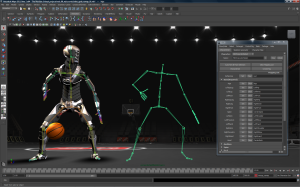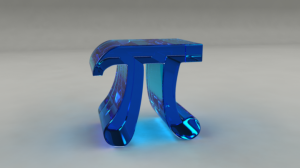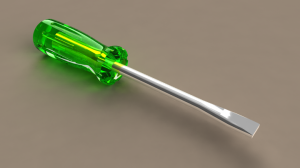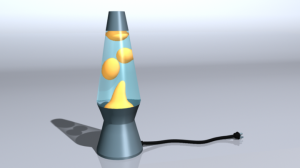February 5, 2015 : Maya Switching To A Subscription Based Model
Autodesk is taking a page from Adobe’s playbook and converting their programs to a subscription-only model starting early next year. This will include Maya and 3ds Max. Obviously they are putting a positive spin on the change, claiming it will create many improvements for users, but I remain skeptical.
I haven’t been a fan of Adobe’s pricing structure for years. Even before they became subscription based, I felt they released new software versions way too frequently. The previous versions would become obsolete (and incompatible with newer ones), requiring people to purchase the latest release.
Picture “South Park’s budget will go through the roof.” ‘converting their programs’ Sadly, it’s probably the start of a growing trend.
It does sound like Autodesk is trying to distinguish themselves from Adobe. While the article doesn’t identify Adobe by name, Autodesk does say they don’t like how ‘other companies’ handle the subscription based model; and they intend on doing it better for the benefit of its customers. Proponents of this system claim that it reduces the number of cracked versions, which increases sales from legitimate licenses, which will drive the overall price down for the software. While the argument makes sense, I just don’t see a company lowering their prices (and profits) once a certain pricing structure has been set.
Lightwave is my main 3D program so this news doesn’t affect me at the moment. However, part of me is worried that Newtek will eventually make a similar transition. Having only bought three licences over the past 12 years, a yearly subscription would most certainly force me to pay more than I historically have on the program.
posted by Pi Visuals at 7:59 pm
Tags: Lightwave , MayaComment
August 31, 2011 : U-S-B! U-S-B! U-S-B!
Some time to kill in Maya, along with the desire to try some different modeling techniques, resulted in a USB cable. Throw in a few Mental Ray materials, and the result is below:
The model has a good amount of detail – much more than the render lets on, and I attribute the lack of definition to my light setup (although I’m sure some of this could have been better highlighted via the modeling). After spending way too much time tweaking the lighting, I finally settled on the result above.
I then decided to render without any lights, and instead just use an HDR Image. The render is below:
I definitely like the feel of this render better. Besides the better specularity on the metal and black plastic, there is a lot less uniformity in general to the image. Why such a drastic difference between the two images when the only change was with and without lights/ an HDR Image? I don’t know. But that is something I would like to get a better handle on.
posted by Pi Visuals at 9:37 pm
Tags: Maya , Mental Ray0 Comments | Post a comment
August 18, 2011 : Dielectric Pi
I liked the dielectric surface of the screwdriver base so much I wanted put it on a Pi model. So after a little Maya modeling… bam!
I am still testing out the stability of my computer, which at this point consists of using various software packages to see if it crashes at all. So far, so good. Maya’s pretty RAM intensive – so being able to spend over 2 hours in the program without any incident is definitely a good sign.
posted by Pi Visuals at 11:08 pm
Tags: Maya , Pi0 Comments | Post a comment
August 5, 2011 : A Need To Tighten My Shading Skills
I had some more time to kill with Maya, so I modeled a new object and rendered it with Mental Ray. I even topped it off by rendering with an HDR Image (Final Gather was also used in the final image).
I really liked how the handle of the screwdriver came out – particularly with the Final Gather. It was a basic Dielectric material with a few tweaks here and there. Sadly, the metal portion of the model looks really boring. It’s no mystery that my node based surfacing skills could use some attention, and this render reminded me of that. If I had more time, my intent would have been to have a brushed metal surface look. I hope to spend more time improving these skills in the future.
posted by Pi Visuals at 11:40 am
Tags: Maya , Mental Ray1 Comment | Post a comment
July 21, 2011 : Lava Lamp Goodness With Maya
I had some free time in the last week, so I killed some of it toying around in Maya – a program I’ve neglected lately. My main goal was to reacquaint myself with its shortcuts, interface, and modeling tools. So I created something pretty basic, but I didn’t want it to be too boring. The end result? A lava lamp, and below is the final render:
The render isn’t all that impressive – the lighting and surfacing could definitely be spruced up. However, I am pleased with the modeling, and that was the main goal for this little exercise. I ended up using Maya’s standard renderer. I might come back to it and re-render it with Mental Ray, but smart money says I will just make an entirely new (and different) model that will utilize Mental Ray’s awesomeness.
posted by Pi Visuals at 10:37 pm
Tags: Maya0 Comments | Post a comment
September 19, 2008 : Caustics…
Trying to turn-a-phrase with the word ‘caustic’ is pretty difficult – hence the boring post title. Anyway, the previous Teapot Render lacked caustics, which is another powerful aspect of Mental Ray.
It is not as souped up as the Teapot Render, but it was a good exercise to show off the caustic capabilities of Mental Ray. Plus, it looks kinda cool and was fun to model.
posted by Pi Visuals at 12:52 pm
Tags: Caustics , Maya , Mental Ray0 Comments | Post a comment
September 5, 2008 : Would You Like Some Mental Ray, Polly Prissy Pants?
Mental Ray is a powerful rendering application, capable of creating some really impressive images.
As with most powerful applications, it is quite complicated and definitely not easy to master. The image above was testing out some of the strengths of Mental Ray. It has several different types of objects – semi-reflective surfaces, specular highlights, and a liquid. There’s even some teabag action going on (get your mind out of the gutter, you pervert).
A little post-processing work was also done in order to fake a depth of field (via Photoshop) . As expected, the render times were pretty large with Mental Ray. The final image, at 640×480 resolution, took about 25 minutes. Not horrendous but still rather large for a relatively simple scene.
posted by Pi Visuals at 8:45 pm
Tags: Maya , Mental Ray1 Comment | Post a comment