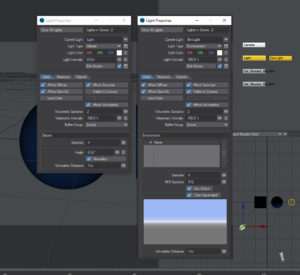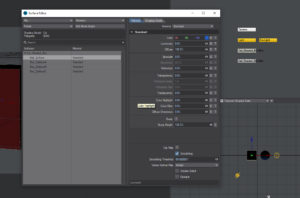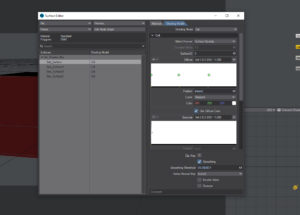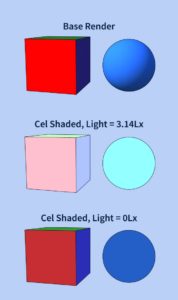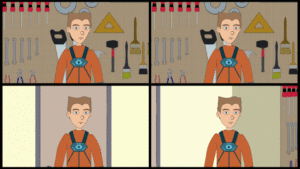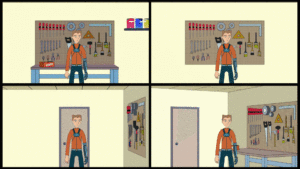November 28, 2024 : Kudos To Lightwave (‘s Marketing)
A sucker for nostalgia, I am still on Lightwave’s mailing list. While I don’t see myself getting a new version (or using an older version) anytime soon, I’m rooting for them. I don’t always read their emails, but I’m glad I saw this year’s Black Friday note.
Well done, Lightwave Marketing… well done. Also, solid work to the artist who did that piece!
posted by Pi Visuals at 12:28 am
Tags: Lightwave , The Iron GiantComment
May 14, 2023 : Lightwave’s Return To Relevancy?
One could make the argument that this post’s title is total click bait, but that assumes people still care about (or remember) Lightwave. Anyway, the answer to the title’s question is probably not; however there was Lightwave news last month nonetheless. Specifically, it was sold off to another party with the intent on “reinvigorating” the software.
Ultimately, I’m not sure much will come out of this, but I suppose anything’s possible. The bigger question is probably why is this still on my radar, and the answer is I haven’t had time to move onto a different package (aka Blender) – which leaves the door open for Lightwave. Until I have another (most likely personal) project where I need 3D software, I’m still keeping Lightwave around since I have an up to date version. I’m sure there’s the nostalgia factor as well…
posted by Pi Visuals at 1:21 am
Tags: LightwaveComment
October 23, 2022 : Books Of Yesteryear
Moving has a way of forcing one to Spring Clean… even when it’s October. In addition to going through old software installation discs, I also took a look at my book collection – focusing on books I keep as references for specific programs. It was quite a stroll down memory lane:
There were a few more I found after taking the picture, but obviously the collection was very Lightwave heavy. Most of these should have been tossed years ago, but some were referenced periodically back to when I was using the program. I ended up getting rid of the lot, but it was a nice sense of nostalgia seeing them all together. Then again, I also felt some disappointment in what Lightwave has become.
posted by Pi Visuals at 12:47 am
Tags: LightwaveComment
May 6, 2021 : Diving Into Lightwave 2020’s Lighting/ Cel Shading
I finally got to fiddle around in Lightwave 2020, with the goal of learning the new light system and cel shading capabilities. Beforehand, I spent some time researching things online. I learned a few things, but sadly Lightwave’s community is a far cry from where it was back in its heyday. Sigh…
Lightwave 2018 implemented a new lighting system (my previous version was 2015). One change was the unit of measurement for a light’s intensity. Previously it was a percentage but is now measured in ‘lux’ (or lx) – which is the SI derived unit of illuminance. This was a pretty straight forward change having found out 3.14 lx equates to 100%, and 0 lx corresponds to 0%.
The bigger change was the removal of the global Ambient Intensity setting. This was replaced with an additional default ‘light’, called the Environment Light. This light acts as a multiplier for the background and objects, which appears to have the same effect. Oddly enough, the intensity for this light is still measured in percent, not lux.
For Surfacing, there are now two tabs: a Material Tab and a Shading Model Tab. The Material Tab has several Material options. While the default is Principled BDSF, I used the Standard option – which looked to have settings similar to previous versions of Lightwave.
The Shading Model tab has several options, including the Cel Shading Model; and this looks completely different from Lightwave 2015. Here is how you can create different zones of shading. I wasn’t able to get this effect, but to be honest, it’s not something I strive for in my projects. That said, I would like to learn how in order to get a better understanding of the shader.
With respect to the actual Cel Shading, I was having a tough time getting the rendered colors to match the specific HEX Numbers given in the Material Tab. The colors looked similar but weren’t exactly what I set in the Diffuse property. I eventually was able to get this by lowering the default Distant light intensity to 0Lx (equivalent to 0%), and setting the Environment light intensity to 100%.
I still need to explore these settings. I’m not sure I am doing things the correct way, perhaps just accidentally stumbling on the desired results. Plus it felt like the stability was suspect – there were times I would get different renders while not changing anything.
Also, setting the distant light to 0 lx made the view in OpenGL dark, which isn’t ideal. To get a better view of things, I had to increase the light to 3.14 lx; but the colors got washed out in the render (see the middle render above, with the pastel colors). This might be a simple OpenGL setting change, but it’s a difference in workflow compared to what I’m used to nonetheless.
posted by Pi Visuals at 4:26 pm
Tags: LightwaveComment
April 19, 2021 : Dolly Zoom Exploration: Addendum
Via the comments of my last post on the Dolly Zoom technique, UrbanExile3d called me out pointed out that I didn’t properly execute the maneuver. In particular, the main subject did not remain the same size in the shot. Instead, I took creative liberties and chose to zoom in on him as well.
As a result, I created a new batch of renders, more accurately capturing the Dolly Zoom:
The top two versions definitely give that traditional Dolly Zoom vibe – although the workbench still looks funky to me so I prefer the upper right take.
Oddly enough, I wasn’t a fan of the lower left version this time around. I think the BG was too boring to really capture much emotion. Similarly, I felt the lower right version looked cool but wasn’t as compelling as the previous version.
Ultimately, the context of the scene should inform the proper camera angles and movements; and it was fun to dive deeper into the Dolly Zoom technique.
posted by Pi Visuals at 11:54 pm
Tags: Lightwave , MeAndMeComment
April 16, 2021 : Dolly Zoom Exploration
I finished up my quick Dolly Zoom Study. Several versions were created for review – using the same character movement but changing the background. I also threw in animated color corrections to better sell it in After Effects. Below is the final compilation (click on the image for the GIF to animate):
From a technical perspective, performing the maneuver digitally was very easy. I had full control of the camera and was able to tweak things to get things how I wanted.
The background composition sold the effect. Having a flat one dimensional BG (upper right) made things very dull and ineffective. Similarly, the upper left version added depth with the workbench, but it moved in parallel to the Character… not in contrast, thus limiting its value.
The lower left version did have two walls in the shot, and I felt it was an improvement; but the lower right had the most dynamic staging. As such, it had the most dramatic. Overall, it was a cool exploration into the Dolly Zoom, and I’m glad I have it in my skillset moving forward.
A footnote: this was done in Lightwave 2015… I still don’t have much of a clue how to use 2020.
posted by Pi Visuals at 11:35 pm
Tags: After Effects , Lightwave , The Dolly ZoomComment
March 31, 2021 : New Exercise Identified: The Dolly Zoom
A few months ago, I did some research on the camera technique called “The Dolly Zoom.” There are a lot of videos that cover it, and below is one I thought was solid:
I wasn’t planning on using The Dolly Zoom for anything in particular. Instead, it was more out of curiosity. Since then, I’ve wanted to re-create the effect in Lightwave – which admittedly will be much easier than doing it with a real camera.
My hope is to work on it over the next month, most likely re-using assets from Me and Me. I think it’s a cool technique to have in one’s arsenal. The real question is if I will take a stab at doing this in Lightwave 2020 or not.
posted by Pi Visuals at 9:51 pm
Tags: Lightwave , MeAndMe , The Dolly ZoomComment
February 5, 2021 : Lightwave 2020 Will Have A Learning Curve
I finally got Lightwave properly installed – thanks to UrbanExile and with absolutely zero help from Newtek support (ugh). Unlike previous upgrades, it looks like I will need some time to study and learn about the new version. When opening up a previously created Scene in 2020, Lightwave creates new files and source directory folders. More importantly, the scene looks different, with the Textures/ Shaders (and thus renders) affected.
I am a little torn about this. To be honest, at the moment I don’t have the time to learn new software. One of the reasons I like Lightwave is my familiarity with it and how it fits into my pipeline so easily. Then again, these changes could signify Newtek actually improving the software. It’s worth pointing out these changes could very well have taken place in Lightwave 2018, but I skipped that upgrade.
In either case, it looks like they didn’t focus much on having satisfactory customer support… awful.
posted by Pi Visuals at 11:27 pm
Tags: LightwaveComment
December 30, 2020 : Lightwave 2020 – In The Arsenal
I finally got around to purchasing Lightwave 2020 this week. For tax reasons, I planned on doing it before the end of the year – and I did just before the deadline!
The last version I had was 2015… so yeah, it’s been a while. I haven’t installed it yet, nor do I have any plans to use it in the near future (or projects to use it on), but I’m excited. Lightwave is far from industry leading, but it fits nicely in my pipeline for certain things – and I always advocate using what works.
posted by Pi Visuals at 9:59 pm
Tags: LightwaveComment
November 29, 2020 : Well, What’s Next?
Whenever I complete a project, there is a mix of emotions. Obviously a sense of accomplishment is there. However, I start to feel a certain anxiousness because I know a question to myself always arises: What’s next?
In the short term, there’s usually a list of items related to the recently finished project: uploading it, sharing it with peers, potential submissions to festivals (ugh), etc.
The past few weeks, I’ve been preoccupied with that along with a few non-Me-and-Me related things. Still, I’m starting to wonder what is next. At the moment, the answer is “I don’t know.” I’m always hesitant to jump into a new project, knowing I need some time to unwind; but couple that with the limited time I currently have to work on new projects, I’m not surprised that I don’t have an answer to the initial question.
At the same time, not working on much of anything is weird and won’t sit well with me. Therefore, I’d like to think I will try to occupy my time with something, even if it’s not intended to amount to anything. In the meantime, my goal is to enjoy the Holidays… and I’ll probably purchase and install the new version of Lightwave before the end of the year (for tax purposes).
posted by Pi Visuals at 12:51 am
Tags: Lightwave , MeAndMeComment