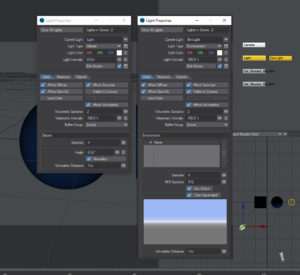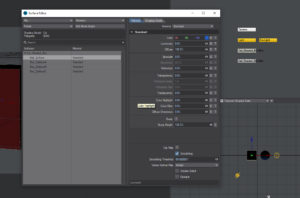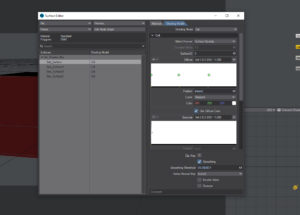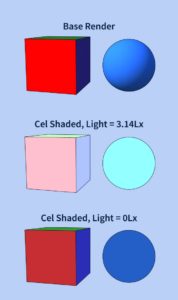May 6, 2021 : Diving Into Lightwave 2020’s Lighting/ Cel Shading
I finally got to fiddle around in Lightwave 2020, with the goal of learning the new light system and cel shading capabilities. Beforehand, I spent some time researching things online. I learned a few things, but sadly Lightwave’s community is a far cry from where it was back in its heyday. Sigh…
Lightwave 2018 implemented a new lighting system (my previous version was 2015). One change was the unit of measurement for a light’s intensity. Previously it was a percentage but is now measured in ‘lux’ (or lx) – which is the SI derived unit of illuminance. This was a pretty straight forward change having found out 3.14 lx equates to 100%, and 0 lx corresponds to 0%.
The bigger change was the removal of the global Ambient Intensity setting. This was replaced with an additional default ‘light’, called the Environment Light. This light acts as a multiplier for the background and objects, which appears to have the same effect. Oddly enough, the intensity for this light is still measured in percent, not lux.
For Surfacing, there are now two tabs: a Material Tab and a Shading Model Tab. The Material Tab has several Material options. While the default is Principled BDSF, I used the Standard option – which looked to have settings similar to previous versions of Lightwave.
The Shading Model tab has several options, including the Cel Shading Model; and this looks completely different from Lightwave 2015. Here is how you can create different zones of shading. I wasn’t able to get this effect, but to be honest, it’s not something I strive for in my projects. That said, I would like to learn how in order to get a better understanding of the shader.
With respect to the actual Cel Shading, I was having a tough time getting the rendered colors to match the specific HEX Numbers given in the Material Tab. The colors looked similar but weren’t exactly what I set in the Diffuse property. I eventually was able to get this by lowering the default Distant light intensity to 0Lx (equivalent to 0%), and setting the Environment light intensity to 100%.
I still need to explore these settings. I’m not sure I am doing things the correct way, perhaps just accidentally stumbling on the desired results. Plus it felt like the stability was suspect – there were times I would get different renders while not changing anything.
Also, setting the distant light to 0 lx made the view in OpenGL dark, which isn’t ideal. To get a better view of things, I had to increase the light to 3.14 lx; but the colors got washed out in the render (see the middle render above, with the pastel colors). This might be a simple OpenGL setting change, but it’s a difference in workflow compared to what I’m used to nonetheless.
posted by Pi Visuals at 4:26 pm
Tags: Lightwave